In continuation with the last article where we discussed achieving dynamic rows per page using Database functions, in this article we will discuss the same using JavaScripting where the processing happens on the client side. As discussed in the previous article report developers should weigh their options before opting for either of these approaches.
Approach 2: Client Side Processing
Solution:
Step 1: Create a Rows Per Page value prompt with static choices of 5,10, 15.. and a default selection of 5. Set the name of the prompt to Rows.
Step 2: Create a simple list report and set the Rows Per Page property to a value higher than the total number of rows returned
Step 3: Insert HTML items before and after the list report
HTML Item 1: <div id="ListTbl">
HTML Item 2: </div>
Step 4: Now to create a Pagination component, create a table in the Page Footer with 4 columns. Insert HTML Items before and after the table.
HTML Item 3: <div id="Paginate">
HTML Item 4: </div>
Step 5: Create First Page, Prev Page, Next Page, Last Page components in the 4 columns as shown below:
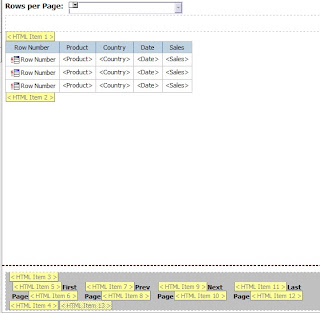
HTML Item 5: <a href="#" onClick="paginate( 1);">
HTML Item 7: <a href="#" onClick="paginate(currentPage - 1);">
HTML Item 9: <a href="#" onClick="paginate(currentPage + 1);">
HTML Item 11: <a href="#" onClick="paginate(lastPage);">
HTML Item 6, HTML Item 8, HTML Item 10, HTML Item 12: </a>
Step 6: Insert an HTML Item and include the below JavaScript code:
Approach 2: Client Side Processing
Solution:
Step 1: Create a Rows Per Page value prompt with static choices of 5,10, 15.. and a default selection of 5. Set the name of the prompt to Rows.
Step 2: Create a simple list report and set the Rows Per Page property to a value higher than the total number of rows returned
Step 3: Insert HTML items before and after the list report
HTML Item 1: <div id="ListTbl">
HTML Item 2: </div>
Step 4: Now to create a Pagination component, create a table in the Page Footer with 4 columns. Insert HTML Items before and after the table.
HTML Item 3: <div id="Paginate">
HTML Item 4: </div>
Step 5: Create First Page, Prev Page, Next Page, Last Page components in the 4 columns as shown below:
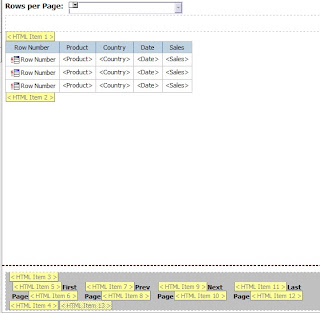
HTML Item 5: <a href="#" onClick="paginate( 1);">
HTML Item 7: <a href="#" onClick="paginate(currentPage - 1);">
HTML Item 9: <a href="#" onClick="paginate(currentPage + 1);">
HTML Item 11: <a href="#" onClick="paginate(lastPage);">
HTML Item 6, HTML Item 8, HTML Item 10, HTML Item 12: </a>
Step 6: Insert an HTML Item and include the below JavaScript code:
<script>
//get the List Table object
var ListTbl = document.getElementById("ListTbl");
var Tbl = ListTbl.getElementsByTagName('table')[0];
//get the rows per page prompt value selected
var fW = getFormWarpRequest();
var rowsPerPg = fW._oLstChoicesRows.value;
//get the total number of rows in the list
var rows = Tbl.rows.length;
var currentPage = 1;
//get the last page value
var lastPage = Math.ceil(rows/rowsPerPg);
var rowStart;
var rowStop;
function paginate(currentPage)
{
window.currentPage = currentPage;
rowStart = (currentPage * rowsPerPg) - rowsPerPg + 1;
rowStop = (currentPage * rowsPerPg) + 1;
if(currentPage==lastPage)
rowStop = rows;
for(i=1; i < rows ;i++)
{
//hide the display of all rows
Tbl.rows(i).style.display='none';
}
for(i = rowStart ; i< rowStop ; i++)
{
//set only the required rows to display
Tbl.rows(i).style.display='block';
}
var Paginate = document.getElementById("Paginate");
var PaginateTbl = Paginate.getElementsByTagName('table')[0];
if(currentPage==1)
{
//hide First Page and Prev Page components when on Page 1
PaginateTbl.rows(0).cells(0).style.display = 'none';
PaginateTbl.rows(0).cells(1).style.display='none';
}
else
{
PaginateTbl.rows(0).cells(0).style.display='block';
PaginateTbl.rows(0).cells(1).style.display='block';
}
if(currentPage==lastPage)
{
//hide Last Page and Next Page components when on Last Page
PaginateTbl.rows(0).cells(2).style.display='none';
PaginateTbl.rows(0).cells(3).style.display='none';
}
else
{
PaginateTbl.rows(0).cells(2).style.display='block';
PaginateTbl.rows(0).cells(3).style.display='block';
}
}
paginate(currentPage);
</script>

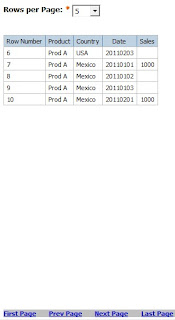
Note: This technique uses JavaScript against underlying report objects in an IBM Cognos 8 BI report. For this reason, there is no guarantee that reports created using this technique will migrate or upgrade successfully to future versions without requiring modifications. Any such modifications are the responsibility of the report designer.



No comments:
Post a Comment